Perimeter
Use this option to enter the perimeter or select the shape of the home.
Using the option buttons, click a perimeter option then either select the applicable shape or enter a linear footage. The options are:
- Calculate Using Shape: Select this option if you want the system to automatically calculate the perimeter based upon the shape of the home or section, then select one of the following shapes.
- Measured Perimeter: Select this option if you want to enter the actual perimeter of the home (or the section) then type the ground floor perimeter (in linear feet) in the perimeter field.
-
When using Measured Perimeter It is important to account for the perimeter of the home when you are breaking the home into Main Home and Wings to ensure that any shared walls between the main home and the wing are not counted twice Always account for all the walls of the perimeter of the main home and only the additional walls of the wing.
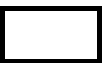
Square
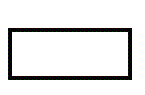
Rectangular
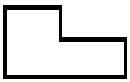
Slightly Irregular
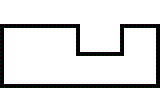
Irregular
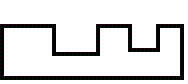
Very Irregular
Related topics:
Was this topic helpful?
Click "No" to send our RCT documentation team an email.
YesThank you!
No